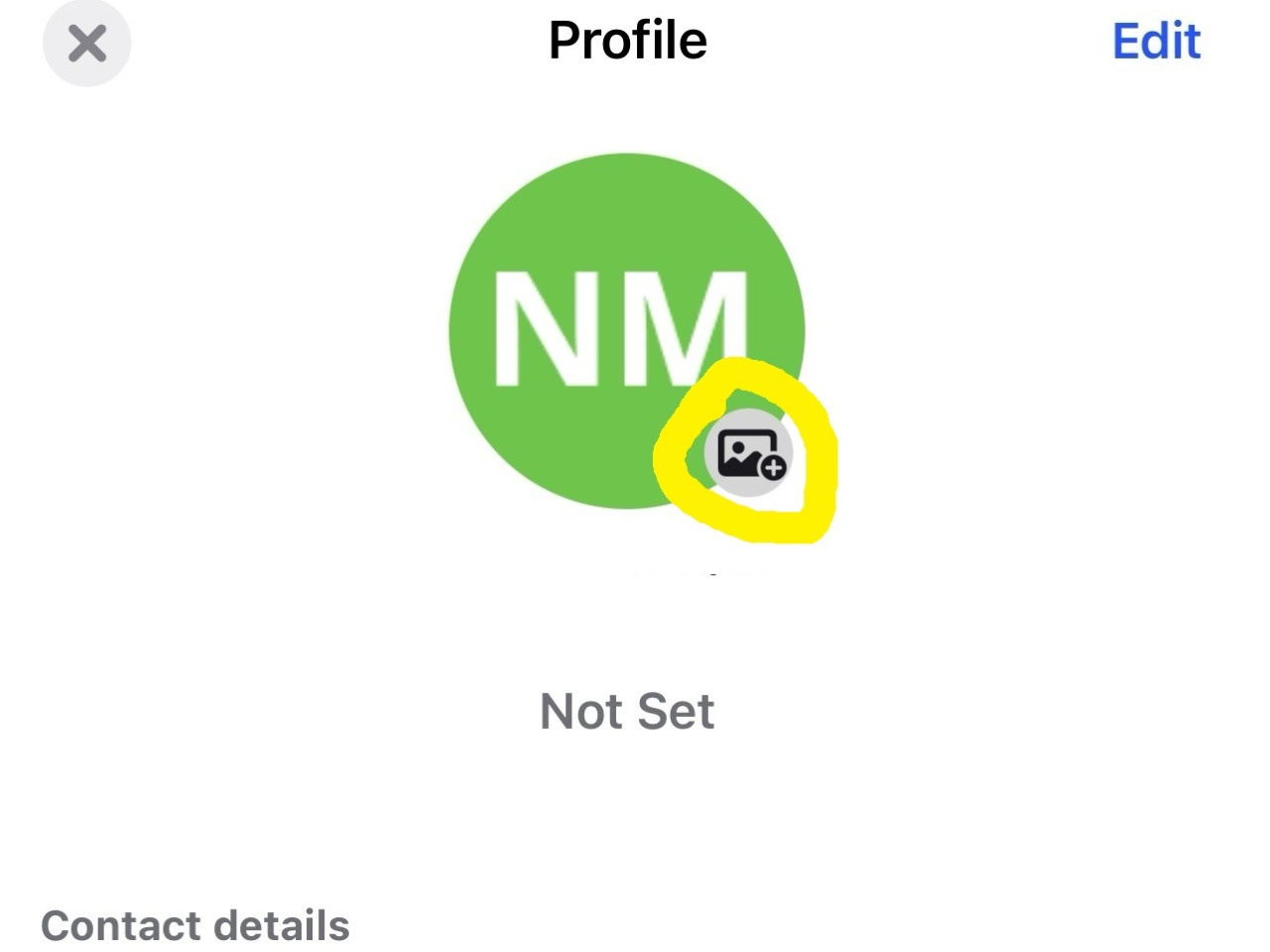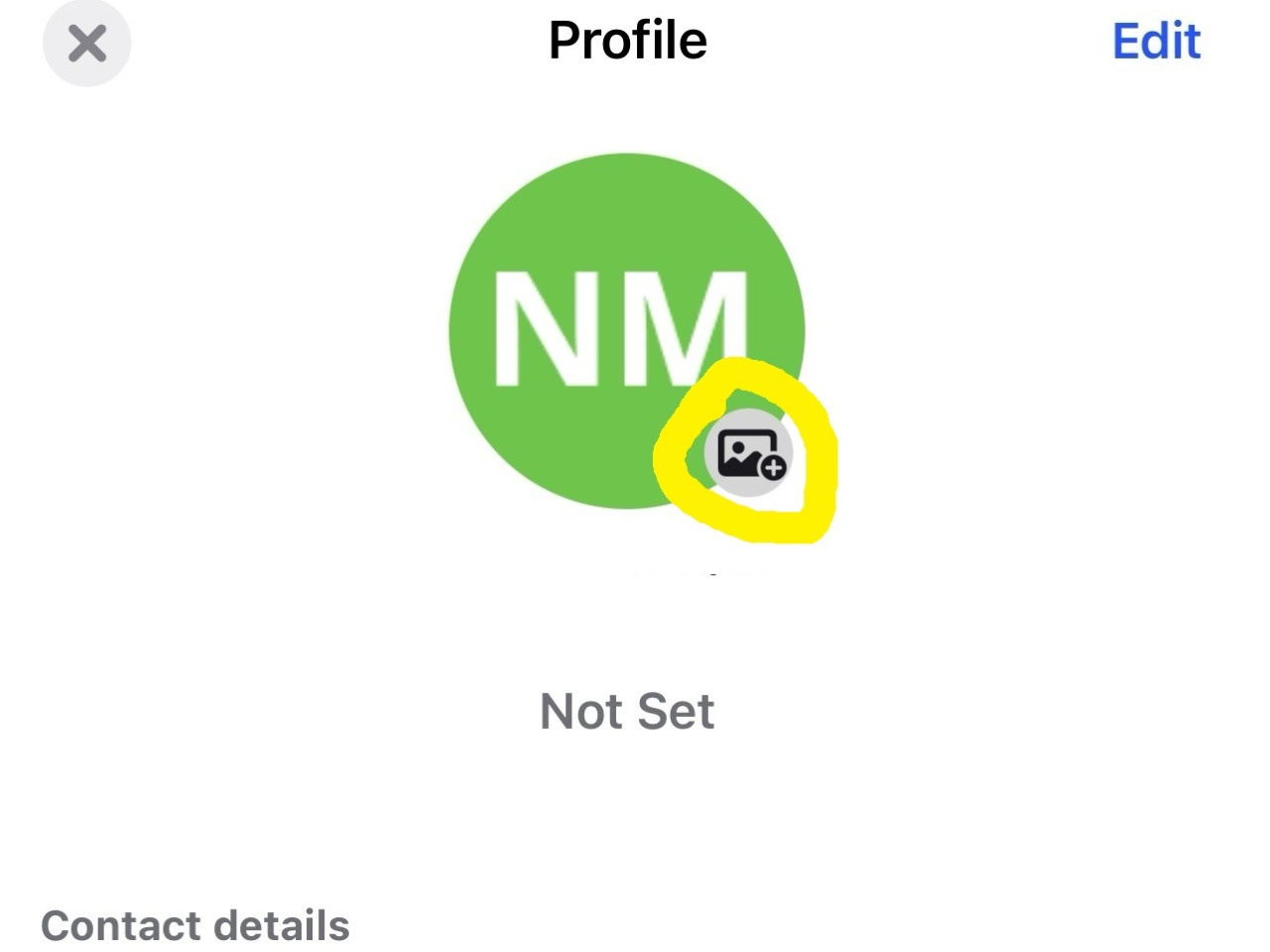To add your child’s photo on your roster, first open the Teamlinkt app,
then click on view roster:

Click on your child’s name in the roster list.
Finally click on the picture button above your child’s name:

You can then either take a photo or select one from your phone to be added to their profile.